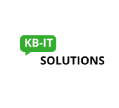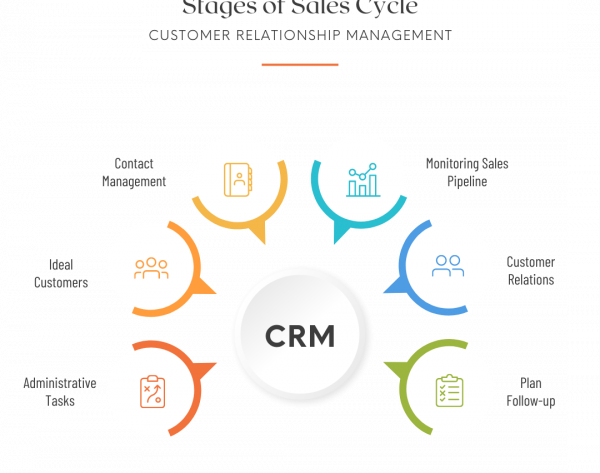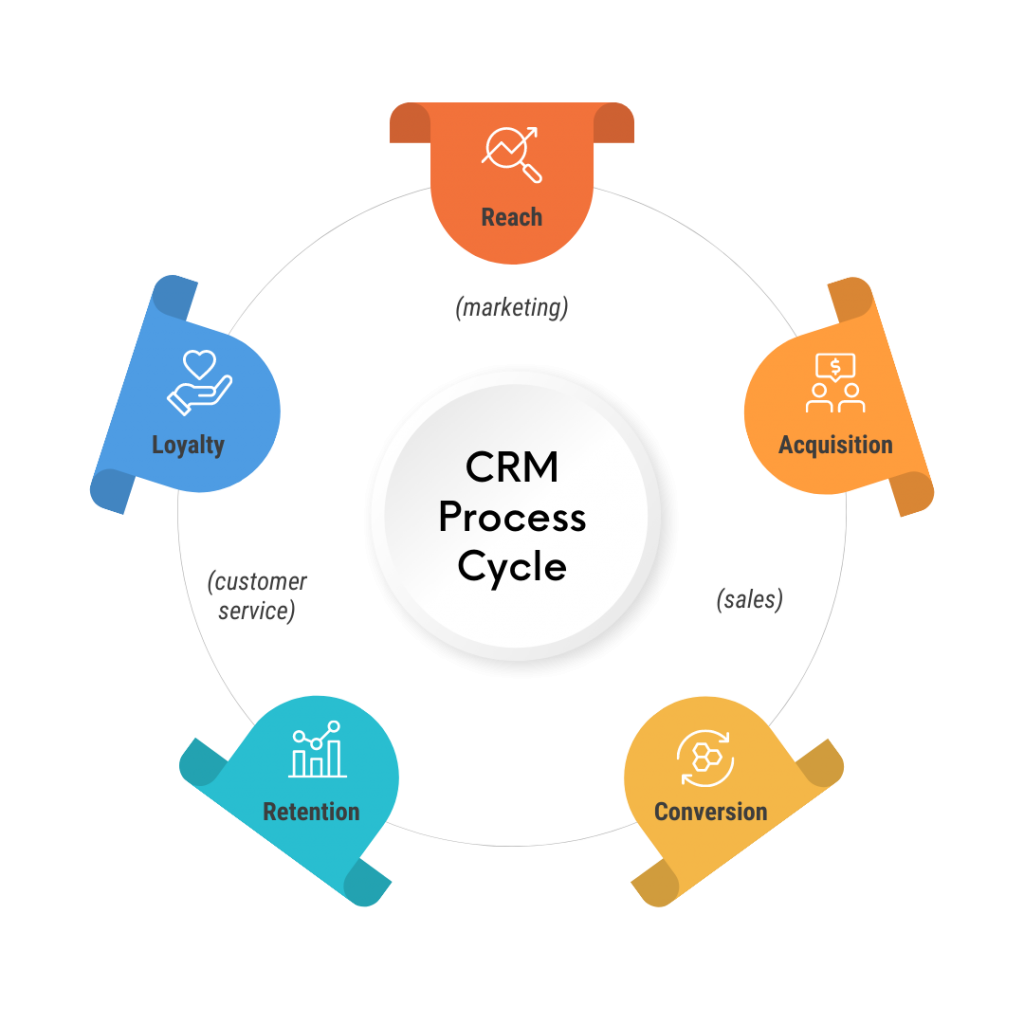
Why your small business needs CRM
Platforms for customer interaction management come in a variety of forms. CRM software used to be aimed at businesses on the corporate level. That’s not the situation anymore.
A CRM platform can now be implemented by small companies without costing them an arm and a leg. This is fantastic news because it means that you can boost sales by double-digit percentage points by implementing a CRM system.
Workflow simplification within a single programs makes daily tasks easier and frees up resources for expansion. CRM offers a clearly defined set of procedures to increase deal closure, complete duties promptly, and minimize misunderstandings.
You can improve your sales process by using tools like lead management and sales funnels. You can streamline your process by creating a sales pipeline. Tools for opportunity management help you spot potential future sales, while tools for customer support help you improve the customer experience, understand your audience, and lower churn so your business can scale.
Things to look for in small business CRM software
Usability
Automation
Customization
Vendor customer support
E-commerce Development
Affordable pricing
How can you benefit from a CRM for small business?
360-degree view of the customer
Qualify leads
Visibility
Adapt easily
Automate routine tasks
What Does a CRM System Do?
The primary purpose of any customer information system, including CRM software, is contact management. A CRM’s main function is to organize and maintain all data for all types of contacts, from leads to business partners.
Well, so this sounds a little bit like a spreadsheet, you might be thinking. What can’t a spreadsheet do that a CRM can?
Upgrade Your CRM
A spreadsheet is great if you have under 100 contacts or you’re tracking only static info like name, email address, phone number, company name, website, etc. A spreadsheet can’t compete with a CRM in tracking more complex, dynamic data like what emails a contact has opened, what pages they’ve visited on your website or their last purchase date. Your CRM is always updating automatically as your leads and customers take action, while data in a spreadsheet becomes stale the second you stop manually adding to it.
With lead scoring, the best CRM software quickly identifies how warm or cold a lead actually is. In accordance with the parameters you establish, points are added to a lead record for significant actions your lead completes (such as submitting a form or clicking a link) so your sales staff can determine which leads are the most hot off the press. Without a CRM, lead scoring is all but impossible.
What a CRM Doesn’t Do
Code processes like production, warehousing, shipping, engineering, or finance are not intended to be assisted by CRMs.
Naturally, CRM technologies cannot control what they are unable to observe. So, it reduces the efficacy of the system for the entire team if people work leads or deals outside of it.
Some CRM applications are only used for data management. To help entrepreneurs manage their entire business more effectively, an all-in-one CRM system also provides crucial functions like landing pages, quotes, and invoicing.
Provide leads and clients
Focus sales teams on the hottest prospects
Monitor, analyze, and improve results
Shorten the sales cycle
How Does CRM Make Sales and Marketing Easier?
Without creating massive teams or going overboard with advertising, CRM software boosts your sales and marketing. You can build a sales and marketing engine that elevates sales to a new level by integrating your CRM with sales and marketing automation.
Sales
Marketing
Insights
Segmentation/Personalization
Testing for Improvement
Book a Consultation to know more about CRM
The best way to fully understand how to use CRM software to organize and grow your business is to use one.